WORK
My Latest Web & Software Applications
My Project Management Application
This is the login page for my project management application, customized for my latest client. The home page can be tailored to feature any logo or design preferences, ensuring a personalized experience for each individual client.
After logging in, the Main Admin gains full access to user management, allowing them to add or update users. They can also create and update the daily message to keep the team informed and add new jobs or tasks to streamline workflow and organization.
This is the Job/Task Creation modal, where the Main Admin can efficiently create, edit, and manage jobs and tasks. It provides a streamlined interface for updating task details, assigning responsibilities, and ensuring smooth workflow management.
After a new job is created, both the Main Admin and standard users can log in to update individual tasks and save their changes. However, standard users will have limited access and will not have the same options as the Main Admin. Once a task is updated and saved, the Main Admin will receive a text message containing the job name, the updated task details, and the name of the user who made the most recent update.
This Project Management Application is designed to help teams efficiently track and manage jobs and tasks while ensuring seamless communication between administrators and users. The platform allows a Main Admin to oversee operations, manage users, create jobs, and post daily messages, while standard users can update task statuses. To enhance workflow transparency, the system notifies the Main Admin via text message whenever a task is updated.
Key Features:
- User Management - The Main Admin can add and manage users with different access levels.
- Job & Task Management - Admins can create, edit, and assign jobs/tasks, while users can update task statuses.
- Daily Messaging System - The Main Admin can post a daily message to keep teams informed.
- Real-Time Notifications = The system sends text message alerts to the Main Admin with details of job updates.
Technologies Used:
- Next.js (React & TypeScript) - For a fast, efficient, and scalable frontend experience.
- MongoDB - For flexible and scalable data storage.
- API Integrations - To enable seamless communication between the frontend and backend.
- Tailwind CSS - For a modern and responsive UI design.
- Authentication & Role-Based Access - To ensure secure user access and permissions.
This application is fully customizable, allowing for branding, feature adjustments, and integration with various third-party services based on client needs.
Local Auto Repair Website

I developed a professional website for a local auto repair shop, marking my first project as a freelance developer. This website helped the business establish an online presence, attract more customers, and streamline their services in the digital space.
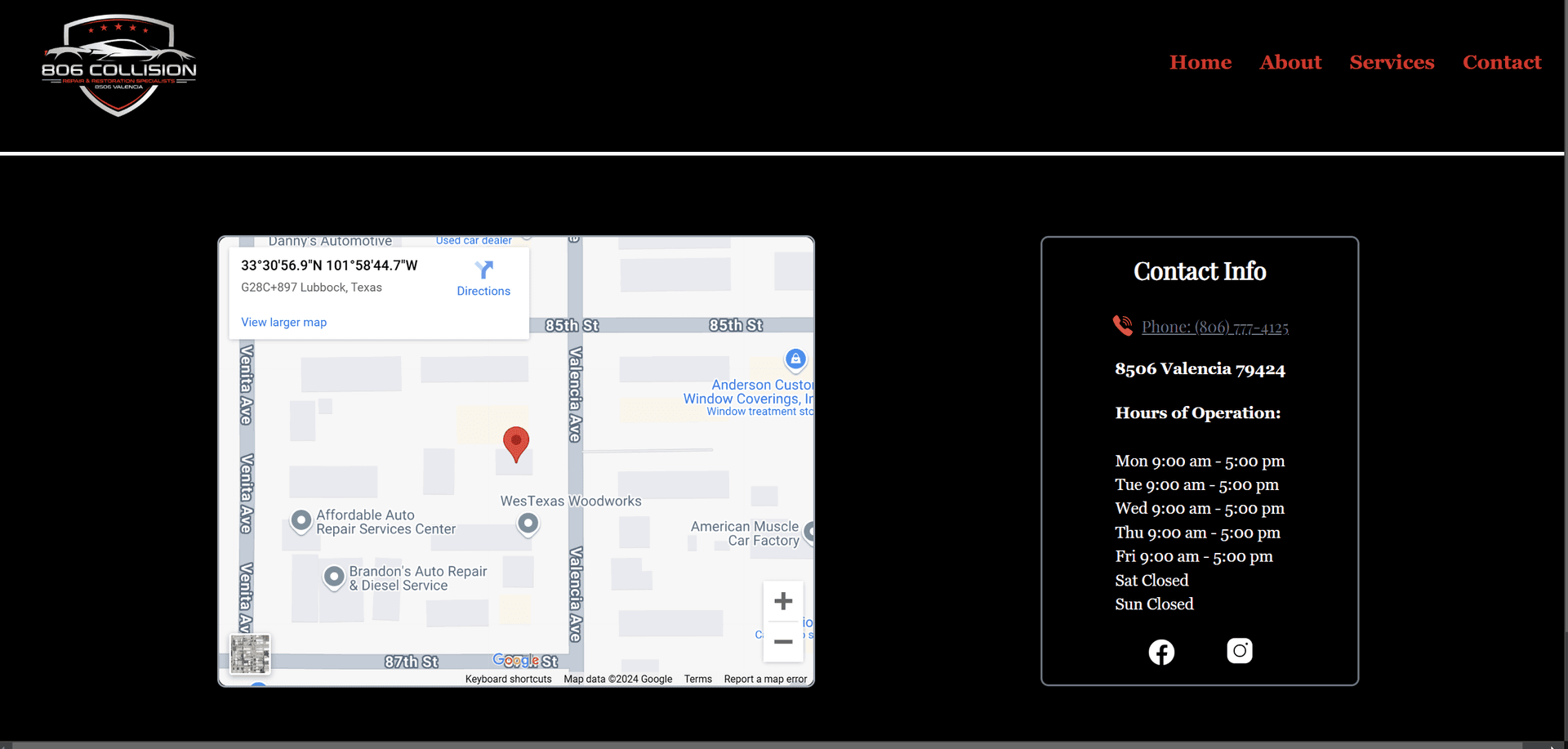
To enhance accessibility, I integrated Google Maps, allowing customers to easily locate the shop. Additionally, the website features clear and accessible business contact information, ensuring seamless communication between the shop and its customers.
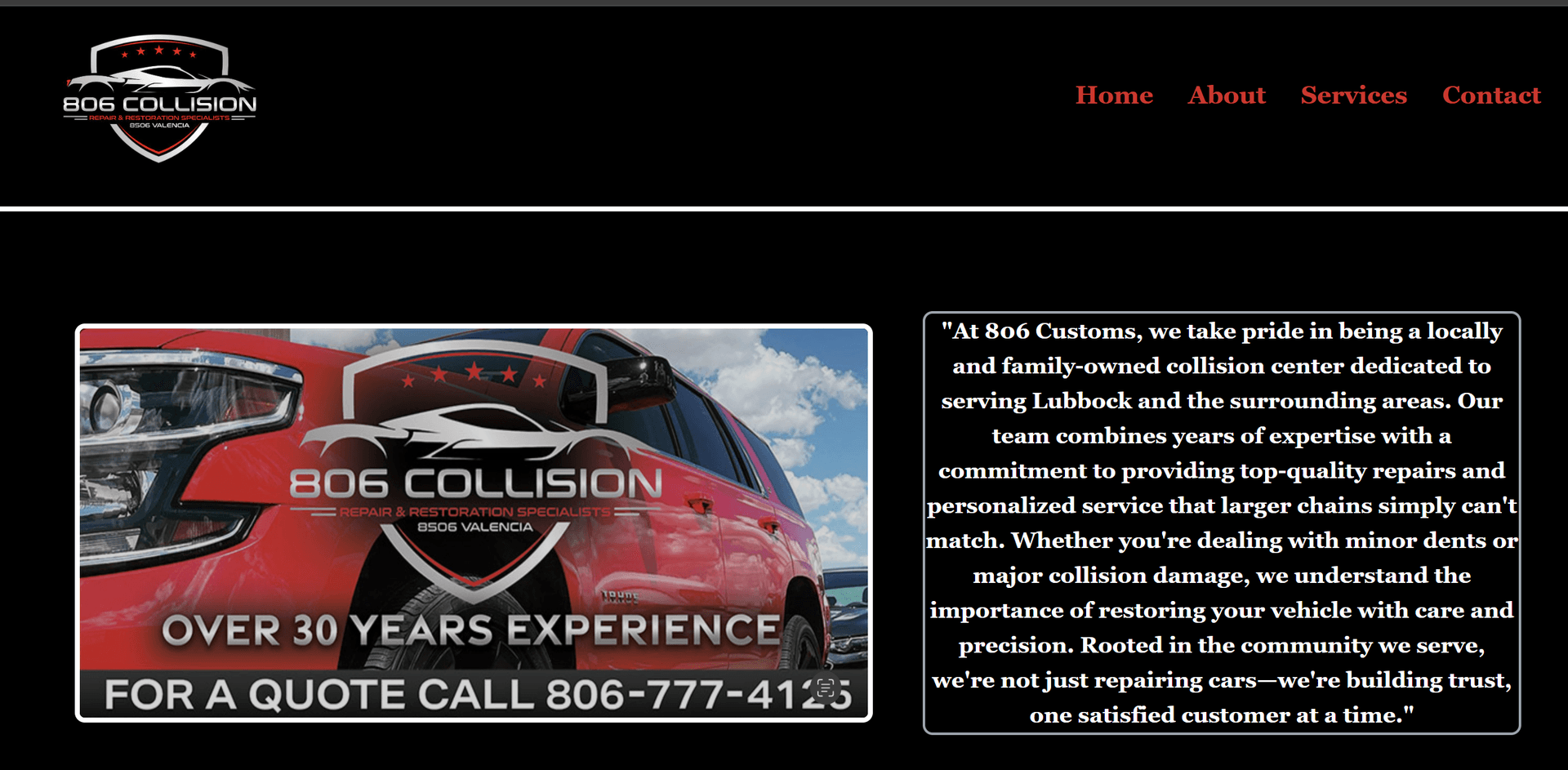
The website is designed with a clean and informative approach, ensuring that all essential information is easily accessible while maintaining a visually appealing and professional look. The site highlights key details such as services offered, business hours, contact information, and location, making it simple for potential customers to find what they need at a glance.
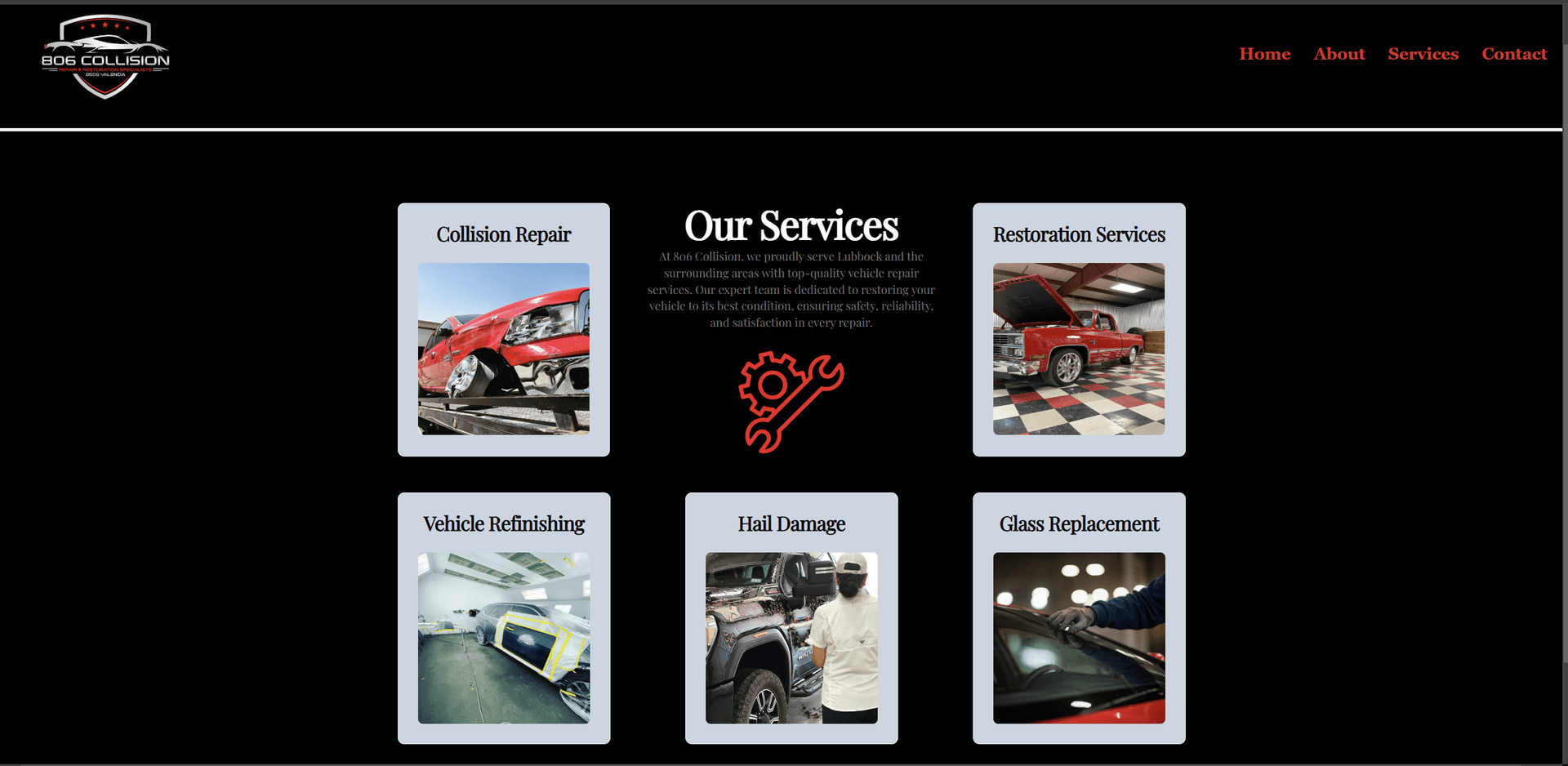
The Services page features a clean and well-structured layout, making it easy for visitors to navigate and quickly find the information they need. I kept the design simple and uncluttered, ensuring that each section is clearly presented with concise descriptions. By using well-organized headings, ample spacing, and a user-friendly interface, the page provides a seamless browsing experience, allowing potential customers to effortlessly learn about the shop's offerings without feeling overwhelmed.
I designed and developed a professional website for a local auto repair shop, helping them establish a strong online presence. I focused on creating a clean, user-friendly layout that effectively highlights essential business information, including services offered, contact details, and location. To enhance accessibility, I integrated Google Maps, making it easy for customers to find the shop, and ensured that all key details were presented clearly to improve customer engagement. This project allowed me to apply my skills in React, Next.js, TypeScript, and API integrations, while also gaining valuable experience in working with a client to meet their specific needs and business goals.
